Something to always consider when buying a security camera for your residential or commercial space is the amount of resolution you want your camera to have to ensure ideal image quality. The amount of resolution your security camera has can come with numerous benefits that we will discuss later in this article. So, what is the best resolution for a security camera? Let’s begin by getting familiar with image resolution first.
What Is Security Camera Resolution?
Security camera resolution is the way to measure the size of an image or video being produced by the total number of pixels that make up the image or video measured by its width and height. Smaller images produce low-resolution video, while larger images produce high-definition (HD) videos. Ideally, you want your camera resolution to offer stable image quality both day and night, without the quality disintegrating as you zoom in to view more details such as license plates or an intruder’s face.
How Many Megapixels is Good for a Security Camera?
Typically, the most common resolution for home security cameras includes 2MP (1080p), 4MP (1440p), 5MP (1920p), and 8MP (4K/2160p). But what’s the difference between each of them?
2MP (1080p) Full HD Security Cameras:
-
- These cameras produce images with a resolution of 1,920 x 2,160 pixels per unit. They serve as appropriate general-purpose video surveillance, but they typically fail to figure out small details depending on the quality and distance.
- It is recommended to choose a 1080p security camera when:
- You’re on a tight budget
- You only want general-purpose surveillance
- You are in search of a battery-powered security camera
- A 1080p security camera can typically be used in the following scenarios:
- Barns and farms
- Vacation homes
- Construction
- RVs
- Boats
4MP (1440p) Super HD Security Cameras:
-
- These cameras are also known as 4MP/2K security cameras with a resolution of 2,560 x 1,440 pixels per unit. They are one of the more common resolutions for home and business security, and they deliver much clearer images than 1080p resolution.
- It is recommended to choose a 1440p security camera when:
- You want to have high-quality images with vivid details from a distance
- You have the budget for it
- A 1440p security camera can typically be used in the following scenarios:
- Any entrances to your home, such as front and back doors
- Garages
- Driveways
- Small businesses
5MP (1920p) Super HD Security Cameras:
-
- 5MP cameras produce a resolution of 2,560 x 1,920 pixels per unit. They are also one of the more mainstream resolutions for surveillance cameras that deliver clear images. This resolution is very similar to 4MP.
- It is recommended to choose a 1920p security camera when:
- You want to have high-quality images with vivid details from a distance
- You have the budget for it
- A 1920p security camera can typically be used in the following scenarios:
- Any entrances to your home, such as front and back doors
- Garages
- Driveways
- Small businesses
8MP (4K/2160p) Ultra HD Security Cameras:
-
- 8MP Ultra HD security cameras produce a high resolution of 3,840 x 2,160 pixels per unit—that’s over 8 million pixels. Although these camera resolutions are typically not budget-accessible, they greatly enhance the video quality and streaming experience like no other.
- It is recommended to choose a 4k security camera when:
- You have a large budget
- You require the highest resolution of video quality
- You need to monitor large areas with a single surveillance camera
- You need a future-proof video surveillance camera
- A 4K security camera can typically be used in the following scenarios:
- Commercial spaces, such as shops, bars, restaurants, etc.
- Warehouses
- Parking lots
- Driveways
- Multi-tenant buildings
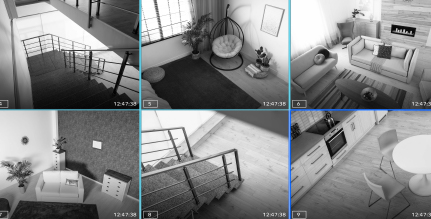
What to Consider When Choosing a Camera Resolution
What to consider will depend on how much detail you want the surveillance footage to capture. Some things to take into consideration when deciding on the amount of resolution you want your surveillance camera to carry include the following:
- High-Resolution Security Cameras Will Not Cost More
- Top security brands are often targeted for their high-definition CCTV cameras, making the price of the surveillance cameras more affordable than before. Besides having quality image resolution, these security cameras also offer night vision, motion detection alerts, and smart home integration.
- Use Multiple High-Resolution Cameras to Cover Large Areas of a Property
- Considering how much area you want to cover is another way to determine which security camera resolution is your best fit. HD cameras can capture images with great detail, but they may not be able to cover large areas completely as their field of view is limited. If you want to monitor a large area, such as a parking lot or the front of your house, installing multiple security systems in various spots might be the best option.
- Install High-Resolution Security Cameras with a Stable Network
- Your network status will determine how many megapixels your security camera can carry. Since higher resolution cameras require more bandwidth to transmit high-quality images and videos, it is crucial to have a stable and fast network. A slow network can result in your security system delivering images and videos in lower resolution.
Let Mesa Alarm Systems Help You Find the Perfect Surveillance System
Your home and your business should be your safe haven, so it’s crucial that you protect them from any potential accidents, and what better to do so than with Mesa Alarm Systems? Before we begin the installation process, we will establish your primary security needs to ensure the best camera options for your property. After the initial consultation, our team will produce a detailed strategy for your surveillance and design a system based on your needs. So, what is the best resolution for a security camera? Find out with Mesa! Visit our website today.




